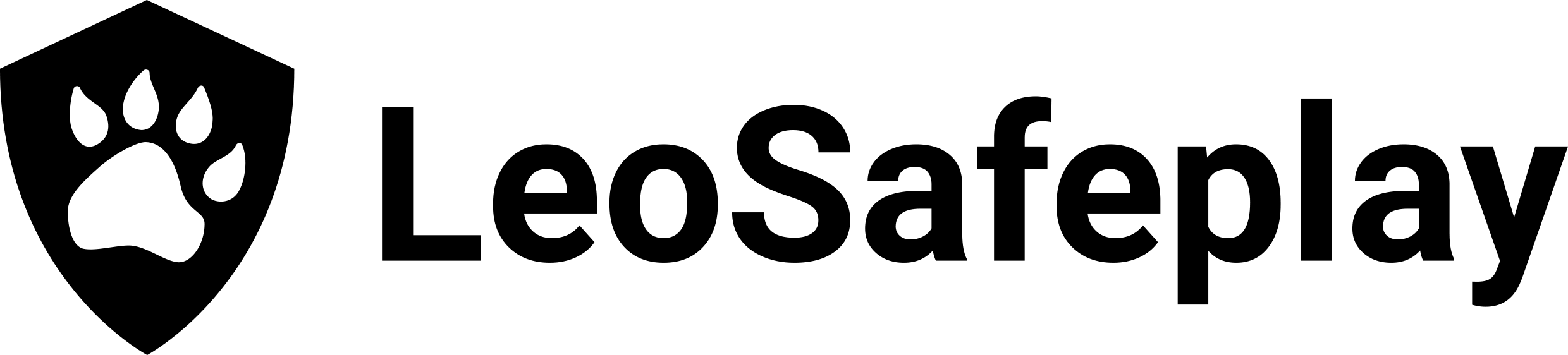When you deposit with a new card on your account, the information will automatically be saved as your payment method. If you wish to remove this from your account again you can do so by following these steps:
- Go to your profile → Payment methods
- Click “remove” next to the unwanted card
- Confirm by clicking “remove card”
Please note that cards that are no longer in use or that have been removed from your account may still need to be verified due to security reasons. If that is the case, you will be contacted by our verification team or one of our support lions.
Our “Customer Support team” is available to answer any questions or address any concerns. Don't hesitate to contact us, and we'll be happy to help!